Catalogs Hide
This guide will show you how to restart LG TV.
LG TVs usually perform well, but after extended use, you may experience problems such as lagging or application crashes, at which point you will need to restart or reboot your LG TV to fix the problem. You don't have to look up lengthy manuals, this article will solve all your problems.
This article will provide you with ways to restart your LG TV with and without remote control and how to reset your LG TV.

The easiest way to restart your LG TV is to unplug it.
1. Unplug the LG TV from the outlet.
2. Wait for more than 30 seconds.
3. Plug the power back in.
This method only restarts the TV but does not restart LG WebOS, so if this does not fix your system lag, you will need to try the following method to restart LG WebOS.

If you have a remote control, you can easily reboot LG TV WebOS.
1. Press and hold the Volume Down and Power buttons on the remote control at the same time.
2. Wait 10-15 seconds until the TV starts.
3. Release the button when the LG startup logo appears on the TV.
This method is very effective in dealing with system problems, it will not reset the TV and therefore will retain your data and information.

There is another way to reboot your LG Smart TV.
1. Press the Home button on the remote control and go to Settings.
2. Click on General.
3. Select User Agreement.
4. Uncheck Private Policy.
5. At this point, the LG TV will restart the device.

If you lost the remote control, you can follow the steps below to restart your LG TV, this method is to power cycle your TV which is also called hard reboot TV.
1. Find the power button on your LG TV, usually, it is at the bottom of the TV.
2. Press and hold the power button for 3-5 seconds until it turns off.
3. Unplug your TV and wait for more than 1 minute.
4. Reconnect the power and turn on the TV.
Restart your TV means rebooting your TV, which often solves many problems caused by software or hardware. You can periodically restart your TV to refresh the system's memory after extended use. Sometimes you have problems such as crashes in your applications, such as Netflix, which can also be solved by restarting your TV. It is not the same as a reset, which means restoring your TV to factory default settings, which will erase all your data and information. So you need to consider resetting your TV only when no other option can fix the problem you are experiencing.

Sometimes you need to reset your LG TV for problems that a restart can't fix. Now I will explain how to reset your LG TV.
1. Press the Home button of the LG remote control.
2. Select Settings on the Menu page.
3. Select General.
4. Click Reset.
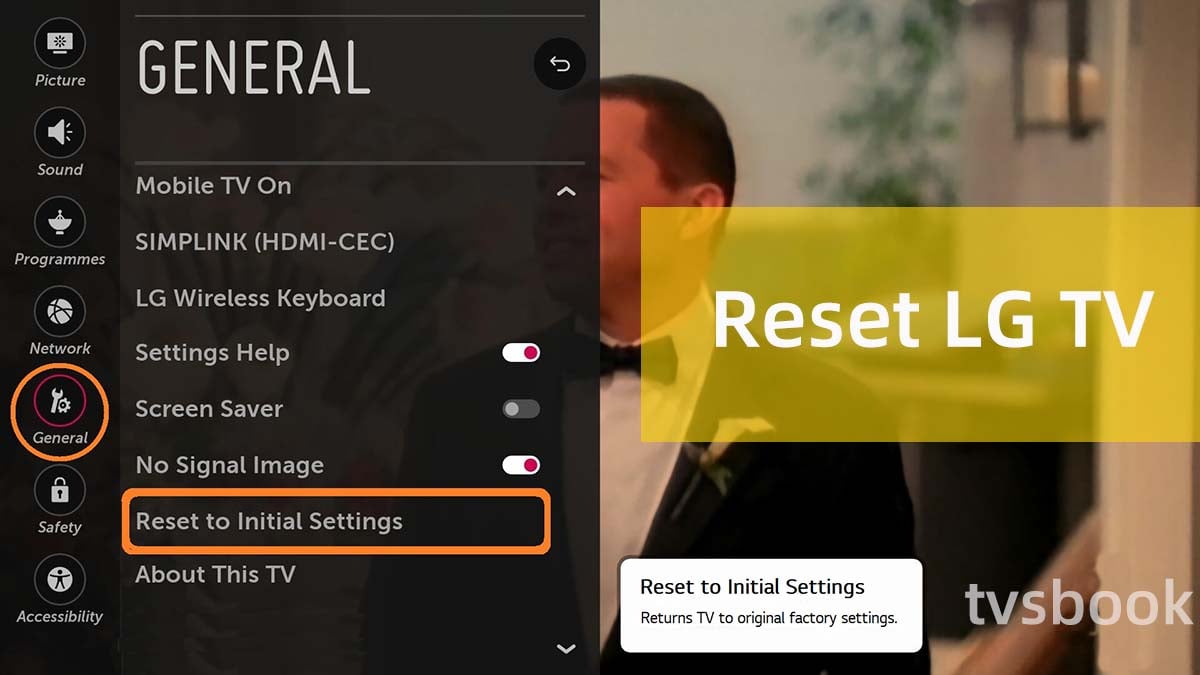
5. Follow the on-screen prompts and confirm.
6. Enter the TV password to start the reset. The default password is 1234 or 0000, if you have set another password before you should remember it.
If you forget the password, which often happens, you can reset a new password before completing the TV reset.

1. Press the Home button of the LG remote control to enter the menu.
2. Select Settings. (Or just press the Setup button on the remote control)
3. Slide to select Advanced Settings.
4. Find Safety and click on it.
5. Move the cursor to Reset PIN Code( Password ) to highlight it and press Channel + on the remote control twice.
6. Next press Channel - once, then press Channel + again.
7. Enter "0313" or "0325" in the on-screen dialog box.
8. Enter "0000" in the following pop-up dialog box.
9. Now you will be able to change the new password.
Once you have finished resetting your password, reset your LG TV as described above.

If you can't find your LG remote control, please follow the steps below.
1. Press and hold the TV's power button for 5-10 seconds and the TV will restart. If the TV does not restart, proceed to the next step.
2. Use the panel controls on your LG TV to operate and go to Settings.
3. Then select General - Reset as mentioned above.
4. Enter the password to reset.
Before you do that, you need to know that restoring your LG TV to factory settings means that all your data and content will be gone and the TV will be restored to its factory default settings. So please make sure you have backed up your important data and then you can follow the steps below.
1. Press the Home button on the remote control to enter the menu.
2. Select Settings, then select General.
3. Select General, and then select Reset to Initial Settings.
4. Enter the password.
5. After the TV restarts, you will need to follow the on-screen prompts to set up your TV.
LG Smart TVs have made our entertainment life richer and more convenient, but sometimes they can also bother us when there are problems with the TV. Fortunately, though, most problems you can fix by restarting your LG Smart TV, whether you have a remote control or not.
Unplugging your TV is the easiest way to do this, and if that doesn't work, you can also try the soft and hard restarts mentioned in this article. If all methods fail to fix your TV, you can try resetting your TV, but remember to back up your data in advance.
LG TVs usually perform well, but after extended use, you may experience problems such as lagging or application crashes, at which point you will need to restart or reboot your LG TV to fix the problem. You don't have to look up lengthy manuals, this article will solve all your problems.
This article will provide you with ways to restart your LG TV with and without remote control and how to reset your LG TV.

How to restart LG TV?
The easiest way to restart your LG TV is to unplug it.
1. Unplug the LG TV from the outlet.
2. Wait for more than 30 seconds.
3. Plug the power back in.
This method only restarts the TV but does not restart LG WebOS, so if this does not fix your system lag, you will need to try the following method to restart LG WebOS.
How to restart LG WebOS with remote?

If you have a remote control, you can easily reboot LG TV WebOS.
1. Press and hold the Volume Down and Power buttons on the remote control at the same time.
2. Wait 10-15 seconds until the TV starts.
3. Release the button when the LG startup logo appears on the TV.
This method is very effective in dealing with system problems, it will not reset the TV and therefore will retain your data and information.
How to restart LG TV with remote?

There is another way to reboot your LG Smart TV.
1. Press the Home button on the remote control and go to Settings.
2. Click on General.
3. Select User Agreement.
4. Uncheck Private Policy.
5. At this point, the LG TV will restart the device.
How to restart LG TV without remote?

If you lost the remote control, you can follow the steps below to restart your LG TV, this method is to power cycle your TV which is also called hard reboot TV.
1. Find the power button on your LG TV, usually, it is at the bottom of the TV.
2. Press and hold the power button for 3-5 seconds until it turns off.
3. Unplug your TV and wait for more than 1 minute.
4. Reconnect the power and turn on the TV.
What does it mean to restart your TV?
Restart your TV means rebooting your TV, which often solves many problems caused by software or hardware. You can periodically restart your TV to refresh the system's memory after extended use. Sometimes you have problems such as crashes in your applications, such as Netflix, which can also be solved by restarting your TV. It is not the same as a reset, which means restoring your TV to factory default settings, which will erase all your data and information. So you need to consider resetting your TV only when no other option can fix the problem you are experiencing.
How to reset LG TV?

Sometimes you need to reset your LG TV for problems that a restart can't fix. Now I will explain how to reset your LG TV.
How to reset LG TV with remote?
1. Press the Home button of the LG remote control.
2. Select Settings on the Menu page.
3. Select General.
4. Click Reset.
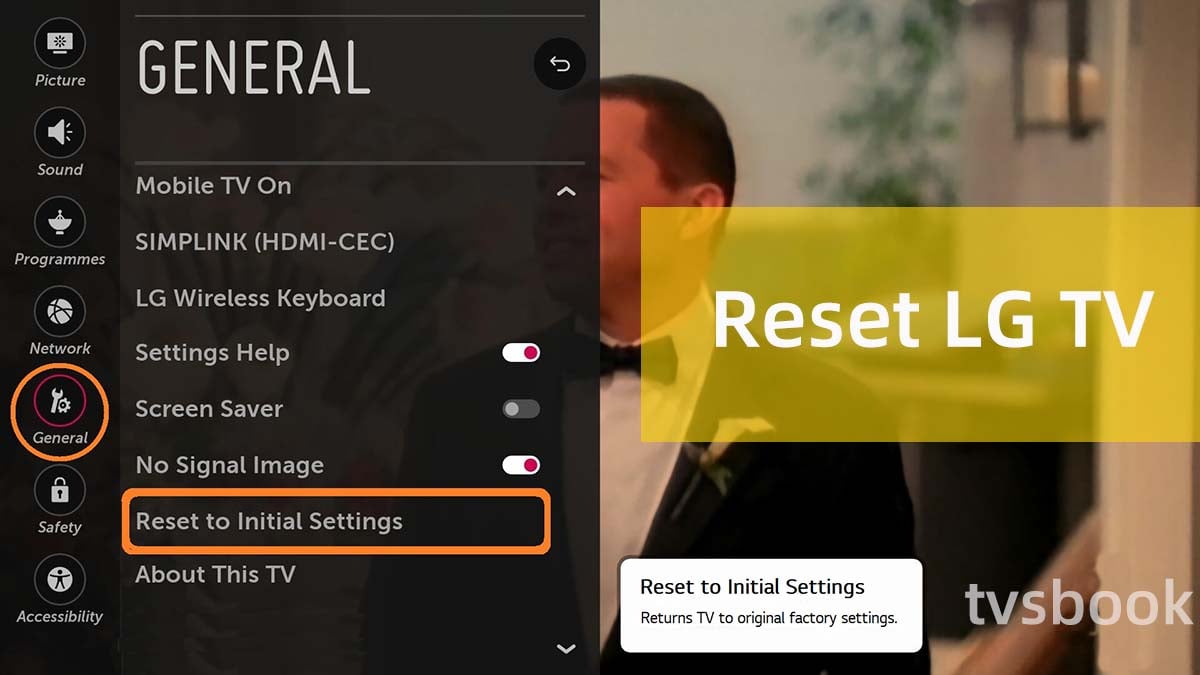
5. Follow the on-screen prompts and confirm.
6. Enter the TV password to start the reset. The default password is 1234 or 0000, if you have set another password before you should remember it.
If you forget the password, which often happens, you can reset a new password before completing the TV reset.
How to reset LG TV without the pin (password)?

1. Press the Home button of the LG remote control to enter the menu.
2. Select Settings. (Or just press the Setup button on the remote control)
3. Slide to select Advanced Settings.
4. Find Safety and click on it.
5. Move the cursor to Reset PIN Code( Password ) to highlight it and press Channel + on the remote control twice.
6. Next press Channel - once, then press Channel + again.
7. Enter "0313" or "0325" in the on-screen dialog box.
8. Enter "0000" in the following pop-up dialog box.
9. Now you will be able to change the new password.
Once you have finished resetting your password, reset your LG TV as described above.
How to reset LG TV without remote?

If you can't find your LG remote control, please follow the steps below.
1. Press and hold the TV's power button for 5-10 seconds and the TV will restart. If the TV does not restart, proceed to the next step.
2. Use the panel controls on your LG TV to operate and go to Settings.
3. Then select General - Reset as mentioned above.
4. Enter the password to reset.
How To Factory Reset Your LG Smart TV?
Before you do that, you need to know that restoring your LG TV to factory settings means that all your data and content will be gone and the TV will be restored to its factory default settings. So please make sure you have backed up your important data and then you can follow the steps below.
1. Press the Home button on the remote control to enter the menu.
2. Select Settings, then select General.
3. Select General, and then select Reset to Initial Settings.
4. Enter the password.
5. After the TV restarts, you will need to follow the on-screen prompts to set up your TV.
Summary
LG Smart TVs have made our entertainment life richer and more convenient, but sometimes they can also bother us when there are problems with the TV. Fortunately, though, most problems you can fix by restarting your LG Smart TV, whether you have a remote control or not.
Unplugging your TV is the easiest way to do this, and if that doesn't work, you can also try the soft and hard restarts mentioned in this article. If all methods fail to fix your TV, you can try resetting your TV, but remember to back up your data in advance.


