Jack888
Member
This thread will show you how to turn off voice on Vizio TV.
I found my Vizio TV is narrating everything, which is annoying, so I spent a lot of time finding out how to turn off the narration. And here I am going to share the solutions with you.
Narration, also known as audio description, is a television feature that reads out the captions on the screen to provide information about key elements of a television program.
If you accidentally turn on the narration feature or voice guidance, Vizio TV will read out the on-screen captions for you. This feature is friendly for the visually impaired, but people who don't need this feature may find it annoying. You can turn it off by doing the following.

1. Turn on Vizio TV.
2. Press the Menu button on the Vizio remote control.
3. Scroll through the remote control and select System.
4. Select Accessibility in the System menu and press Enter to display all the accessibility features available.
5. Find the Talk Back feature and turn it off.
6. Return to the Home page and check if the narration or audio description is still present on the Vizio TV.
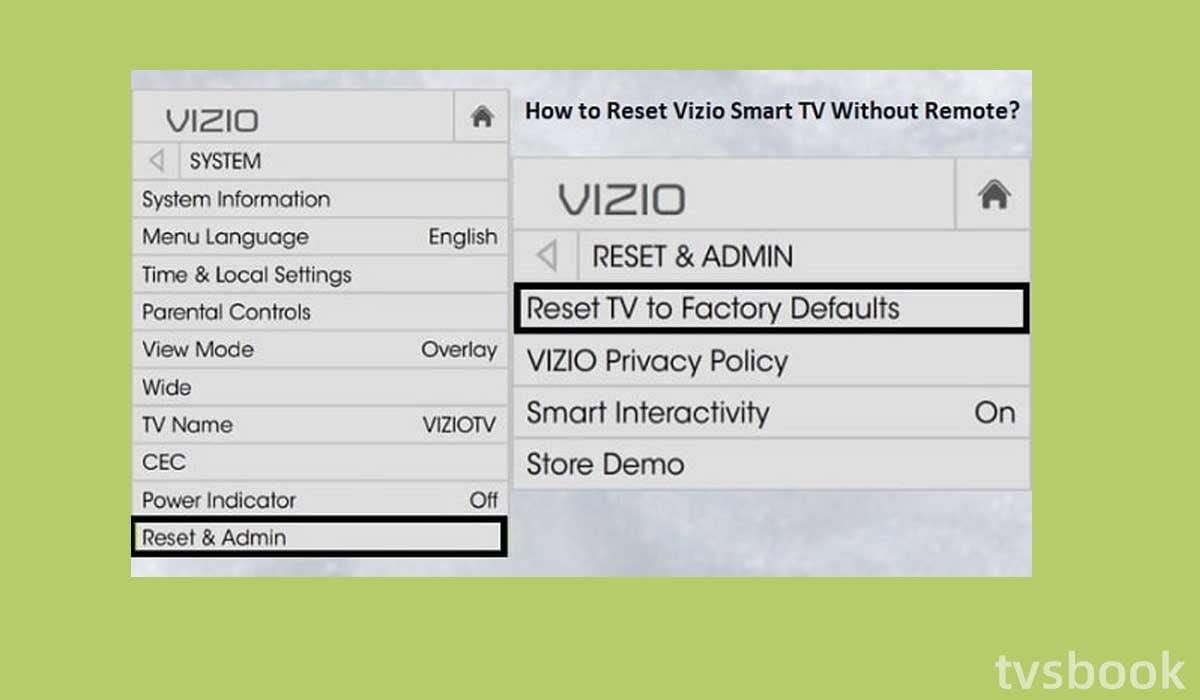
If you can't turn off the Talk Back feature on your Vizio TV by following the above method, you may need to try checking for other problems. First, you need to check if your Vizio TV menu is working properly, if the menu is working properly, it may be that another source or input is preventing the audio description from being turned off.
If your Vizio TV is connected to a cable box or satellite TV, you can try disconnecting them to check if the problem is with these devices. If the problem is with your Vizio TV, you can follow these steps to reset your TV.
1. Press the Menu button on the Vizio remote control.
2. Scroll the remote control to select the system.
3. Select Reset & Admin.
4. Select Reset TV to Factory Settings from the list.
5. Wait for the TV to reset and restart.
You may be interested in how to fix the Vizio tv sound not working
I found my Vizio TV is narrating everything, which is annoying, so I spent a lot of time finding out how to turn off the narration. And here I am going to share the solutions with you.
Narration, also known as audio description, is a television feature that reads out the captions on the screen to provide information about key elements of a television program.
If you accidentally turn on the narration feature or voice guidance, Vizio TV will read out the on-screen captions for you. This feature is friendly for the visually impaired, but people who don't need this feature may find it annoying. You can turn it off by doing the following.

How to turn off voice on Vizio TV?
1. Turn on Vizio TV.
2. Press the Menu button on the Vizio remote control.
3. Scroll through the remote control and select System.
4. Select Accessibility in the System menu and press Enter to display all the accessibility features available.
5. Find the Talk Back feature and turn it off.
6. Return to the Home page and check if the narration or audio description is still present on the Vizio TV.
What to do if Vizio talkback won't turn off?
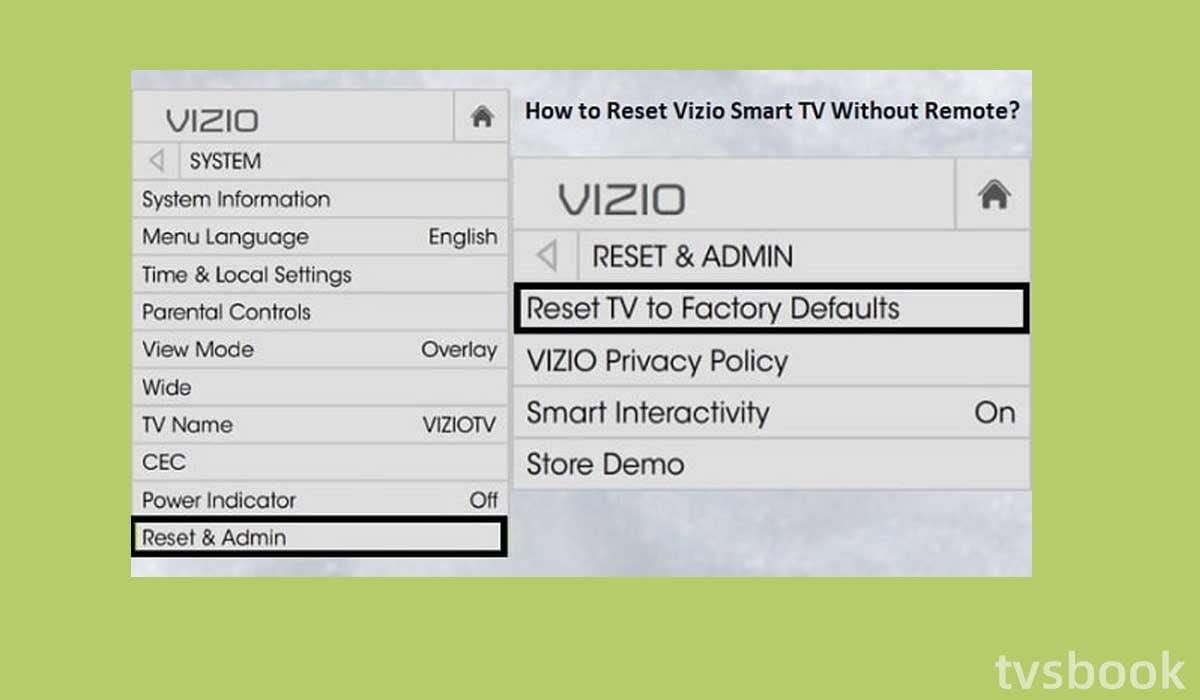
If you can't turn off the Talk Back feature on your Vizio TV by following the above method, you may need to try checking for other problems. First, you need to check if your Vizio TV menu is working properly, if the menu is working properly, it may be that another source or input is preventing the audio description from being turned off.
If your Vizio TV is connected to a cable box or satellite TV, you can try disconnecting them to check if the problem is with these devices. If the problem is with your Vizio TV, you can follow these steps to reset your TV.
1. Press the Menu button on the Vizio remote control.
2. Scroll the remote control to select the system.
3. Select Reset & Admin.
4. Select Reset TV to Factory Settings from the list.
5. Wait for the TV to reset and restart.
You may be interested in how to fix the Vizio tv sound not working


