
This article will show you how to fix LG TV keeps restarting.
As one of the world's leading TV brands, LG TV is one of the most popular TVs with advanced technology and excellent quality. In most cases, LG TVs work well. However, just like all other brands of TVs, LG TVs can have some problems. For example, many users have reported that LG TVs keep restarting but they don't know how to fix it.
If you are also experiencing this problem, please refer to the solutions in this article for troubleshooting. This article will provide you with all the feasible solutions that you can quickly fix your LG TV.
Why is LG TV keeps restarting?
Before troubleshooting the LG TV, we first need to understand what is causing the LG TV to keep restarting. Here are some common causes.
Cable Failure

Cables connected to your LG TV that is damaged or not securely plugged into your TV may cause your LG TV to constantly reboot.
If the power cable to your LG TV is damaged, the TV will not receive sufficient and steady current. Also, you should check the power outlet.
LG TV setting error
A common cause of LG TVs constantly turning on or off is that the TV has a timer on, a problem that can go unnoticed. You can check if your TV is set with options such as off-time and auto-on.
LG remote error
When the power of your LG TV remote control is low, the remote control cannot transmit a stable signal, which may cause the TV to restart randomly.
LG TV external devices conflict
In some cases, the issue may be with the devices that are connected to your LG TV rather than with the LG TV itself. Devices connected to your LG TV, whether wirelessly or via a wired connection, may be interfering with its settings, causing it to turn on and off. Check out how to fix HDMI on LG tv not working
CEC setting error
The HDMI or CEC settings on some LG TVs may cause the LG TV to keep restarting.
Insufficient TV memory
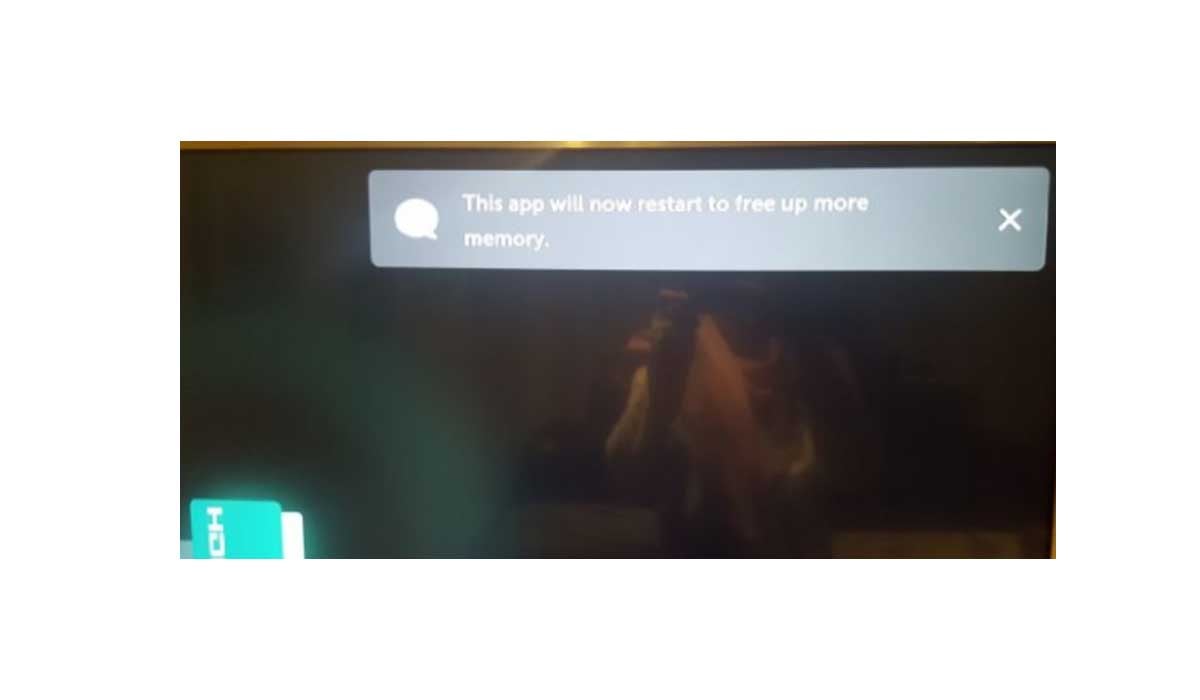
The cache caused by a large number of applications can take up storage space on the TV, which may also be the cause of a TV restart.
Temporary software issues
Some temporary TV software problems or application failures can cause your LG TV to constantly shut down or turn on.
How to fix LG TV keeps restarting?
After understanding what may be causing your LG TV to keep restarting, you can follow these instructions for a quick fix to this problem.
Check cables and connections

The first and easiest thing you should do is to check the cables and connections of your LG TV. A faulty connection is one of the most common causes of a TV that keeps restarting.
You need to check all the cables connected to your LG TV for damage or faults, and if so replace them with new ones promptly. Make sure all cables are firmly plugged into the ports or sockets to avoid looseness.
Also, you need to check the power outlet that the TV is connected to, you can try plugging the TV into another wall outlet to see if the problem is solved. If the problem is solved, it means the problem is in the outlet you originally used.
Power Cycle LG TV

Another quick fix is to power cycle your LG TV, this way is also called a soft reset. Please follow the steps below.
1. Unplug the LG TV's power cable from the wall outlet.
2. Press and hold the power button on your LG TV for about 30 seconds.
3. Wait for more than one minute.
4. Plug the LG TV back into the outlet.
5. Turn on the LG TV and check if the problem still exists.
Check TV timer settings
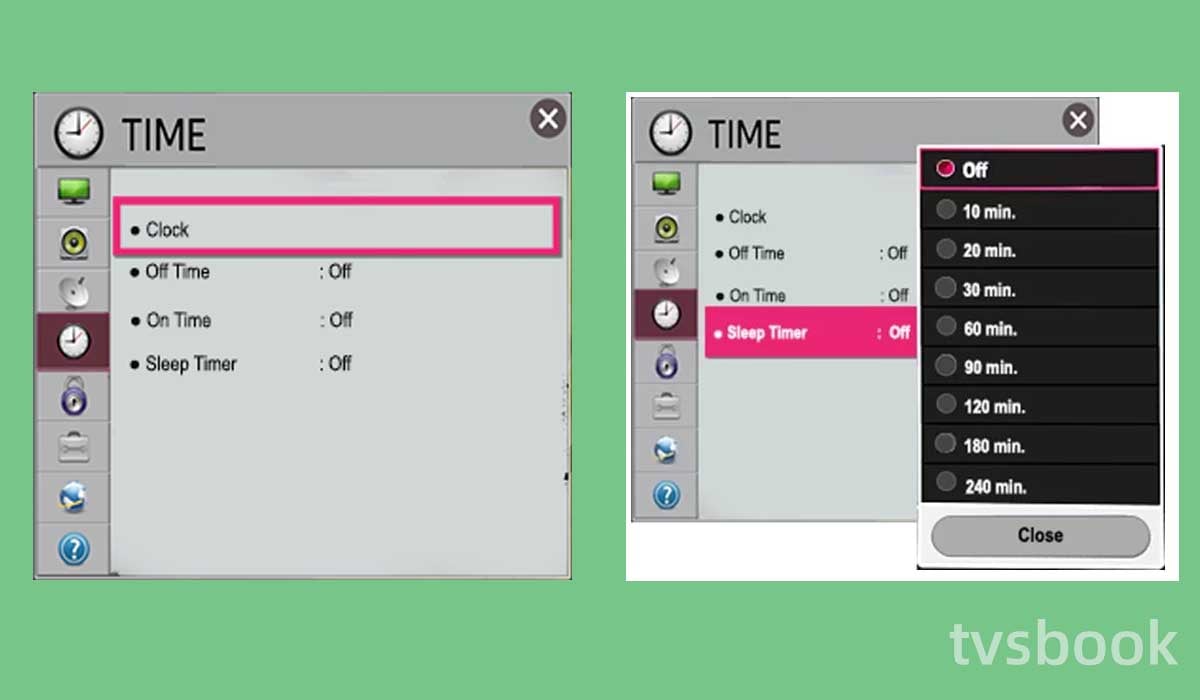
If you set a timer, this can affect the automatic turning on or off of your LG TV. You may have forgotten to make this setting, you can check it by following the steps below using the remote control.
1. Press the SMART button on the LG TV remote control.
2. Select Settings.
3. Scroll the remote control to select the Time.
4. Navigate to the Sleep Timer and turn it off.
5. If you set an On time, the LG TV will turn on by itself, set the on time to Off.
Check LG TV remote issue

When your LG TV remote is low on power, erratic signal transmission may be the cause of constant TV restarts. You need to replace the remote control with a brand-new battery in time.
1. Open the back cover of the remote control and remove the old remote control batteries.
2. Clean the dust and dirt from the remote control, you can press all the buttons on the remote control to release the dust in the crevices. Check if any buttons are stuck.
3. Install the new batteries into the remote.
4. Cover the back cover of the remote control and check if the problem with the LG TV is fixed.
Check for LG TV software updates
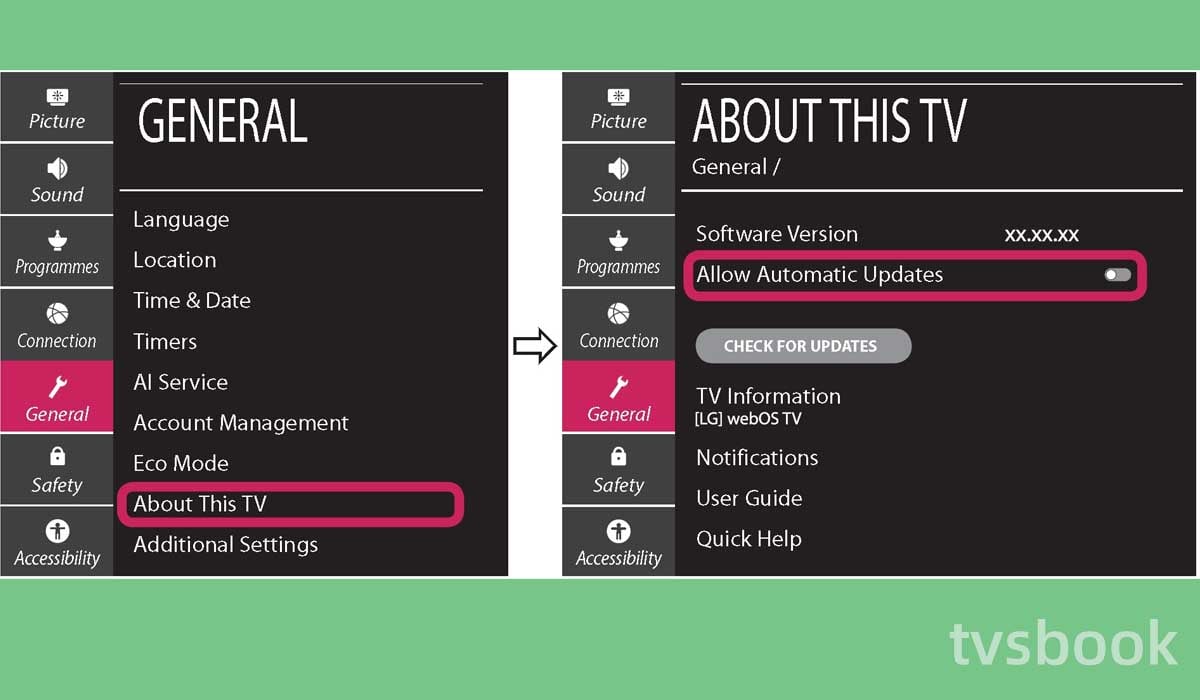
LG TVs fix known bugs by pushing new versions of firmware. If your LG TV system is out of date, it may cause various errors, such as the TV rebooting all the time.
You need to update your TV to the latest version, please follow the steps below to check for LG TV updates.
1. Access the LG TV Settings menu via the remote.
2. Navigate to General.
3. Select About This TV.
4. Click Check for updates.
5. If an update is available, click Install to update your LG Smart TV to the latest firmware.
Check SIMPLINK Settings
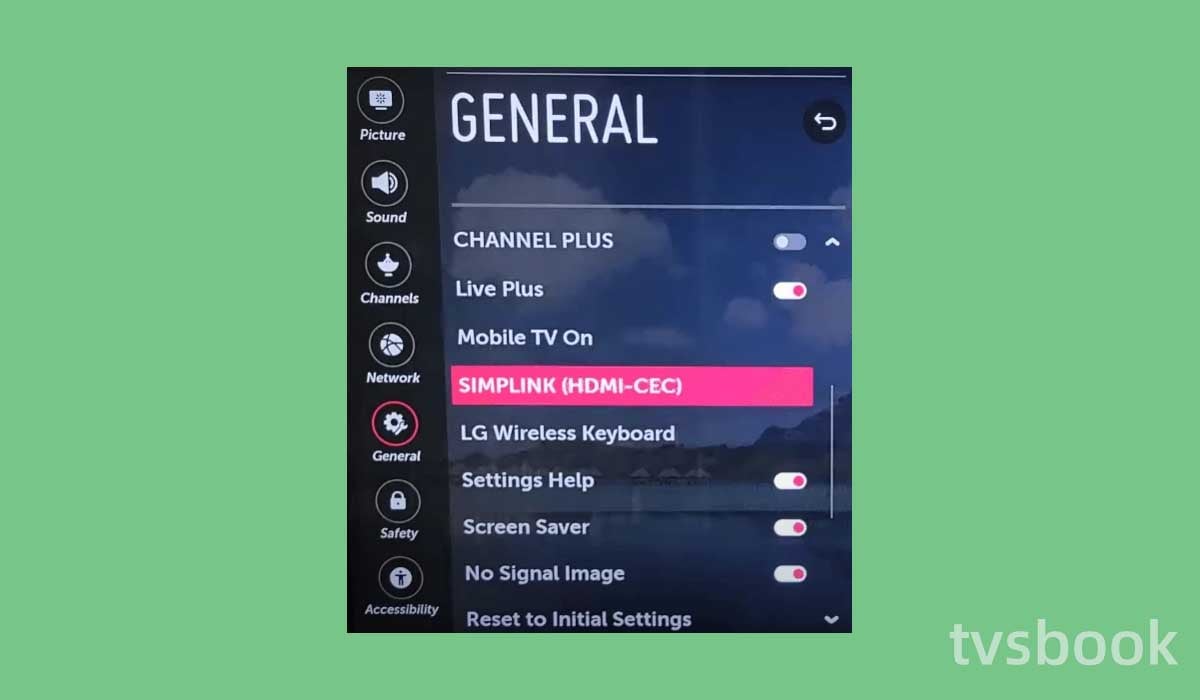
Some HDMI or CEC settings may cause glitches on your LG TV that keep restarting. You can follow the steps below to disable SIMPLINK, which controls the HDMI and CEC connections on your LG TV.
1. Navigate to the LG TV's Settings menu.
2. Choose All Settings.
3. From the left menu, select General.
4. SIMPLINK should be selected (HDMI-CEC).
5. SIMPLINK (HDMI-CEC) should be set to OFF and confirmed.
Factory Reset LG TV
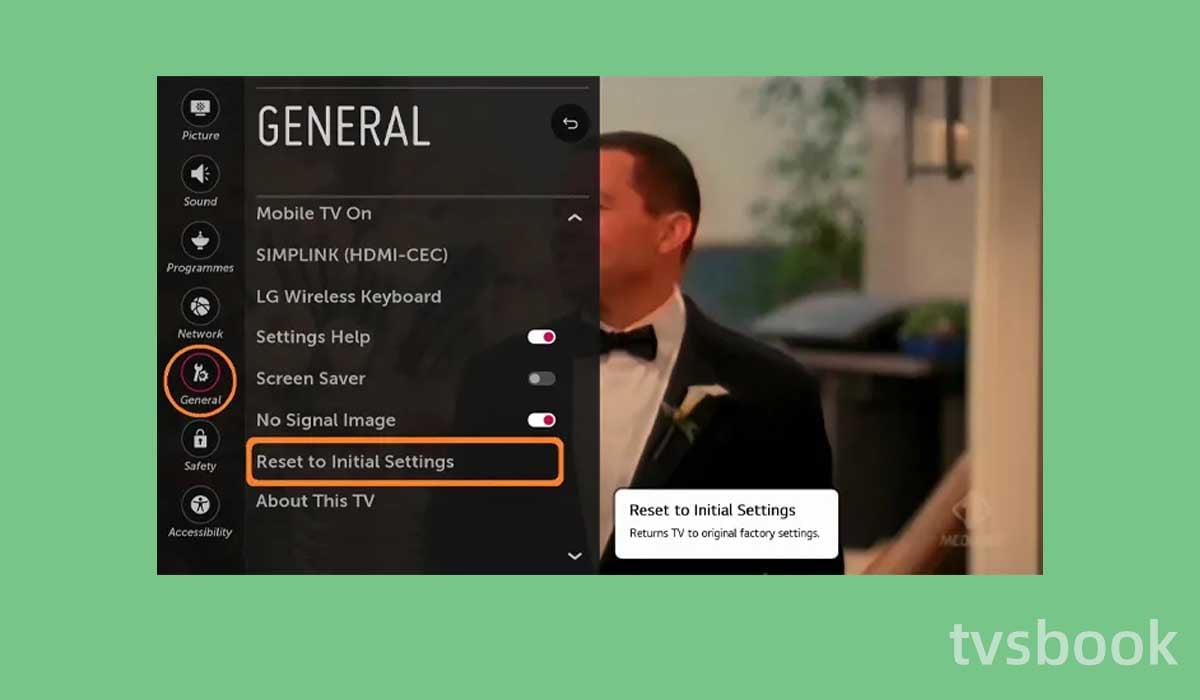
If none of the above fixes your LG TV's constant reboot problem, you can try restoring your LG TV to factory settings.
1. Go to the LG TV home page with the remote.
2. Select Settings.
3. Navigate to General.
4. Scroll the remote control and select Reset to Initial Settings.
5. Click Confirm and enter the PIN code to reset your LG TV.
6. Once the TV reset is complete, reset the TV. Your problem should have been fixed.
Contact LG Support

If you have tried all the fixes in this article and the problem persists, the best way is to contact LG's customer support. Give LG support the device information and description of the problem and they will provide you with professional help. If your TV is still under warranty, you will receive a free repair or parts replacement.
Summary
LG TV keeps restarting is a common glitch that you can usually fix quickly with the ways in this article. If all else fails, the best thing to do is to get LG customer support.


