You are using an out of date browser. It may not display this or other websites correctly.
You should upgrade or use an alternative browser.
You should upgrade or use an alternative browser.
Can you stream TikTok to TV? Is it available in US?
- Thread starter Yizzy
- Start date


Virgil Bradley
New member
Hello, Yizzy. As I know, TikTok is currently ONLY available on some countries across Europe, such as the United Kingdom, France and Germany. It’s compatible with Google TV and some Android TV OS devices produced by Sony, Hisense, TCL, Skyworth, Sharp, Phillips, Xiaomi, Panasonic and Toshiba. There's also another version of TikTok for Samsung TVs that don't run Android TV (see more on TikTok Official News). Feel free to download it on Google Play and watch TikTok on TV.
As for how to put TikTok on your TV and set it up, you can see the instructions as follows:
Open Google Play and search TikTok on the searching bar;
Click, install the app and open it;
Log in or just browse the content immediately as a visitor.
Hope this helps.
As for how to put TikTok on your TV and set it up, you can see the instructions as follows:
Open Google Play and search TikTok on the searching bar;
Click, install the app and open it;
Log in or just browse the content immediately as a visitor.
Hope this helps.
TYYYY, Virgil. Really appreciate it.Hello, Yizzy. As I know, TikTok is currently ONLY available on some countries across Europe, such as the United Kingdom, France and Germany. It’s compatible with Google TV and some Android TV OS devices produced by Sony, Hisense, TCL, Skyworth, Sharp, Phillips, Xiaomi, Panasonic and Toshiba. There's also another version of TikTok for Samsung TVs that don't run Android TV (see more on TikTok Official News). Feel free to download it on Google Play and watch TikTok on TV.
As for how to put TikTok on your TV and set it up, you can see the instructions as follows:
Open Google Play and search TikTok on the searching bar;
Click, install the app and open it;
Log in or just browse the content immediately as a visitor.
Hope this helps.
Kirk Isabel
New member
Anybody who has used TikTok on smart TV would like to share the experience? Is it more comfortable and immersive to watch TikTok on the big screen ?
?
Agnessssss
New member
Of course! It’s totally different watching something on a 10” smartphone and 40” big screen. Every little detail will become much clearer thanks to the newly-added HD video support. I love to log in to see my personalized feed like cute pets, and find the cuteness is overloaded with every pink paws and fluffy balls almost in your face.
Yeahhh, as I said, the content of TikTok for TV is based on our previous preferences if we have logged in. Keeping kids and teens in mind, TikTok allows you to use it in Restricted Mode, which will block and filter out any content that may not be appropriate for your sweethearts. In general, it includes 12 categories covering everything from animals, beauty tips, cooking hacks, fitness, comedy, food and gaming, etc., meeting all visual and enjoyment demands from the whole family.
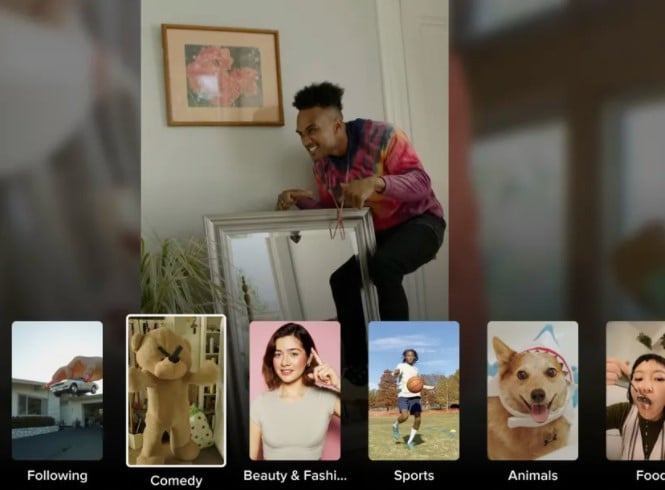
Yeahhh, as I said, the content of TikTok for TV is based on our previous preferences if we have logged in. Keeping kids and teens in mind, TikTok allows you to use it in Restricted Mode, which will block and filter out any content that may not be appropriate for your sweethearts. In general, it includes 12 categories covering everything from animals, beauty tips, cooking hacks, fitness, comedy, food and gaming, etc., meeting all visual and enjoyment demands from the whole family.
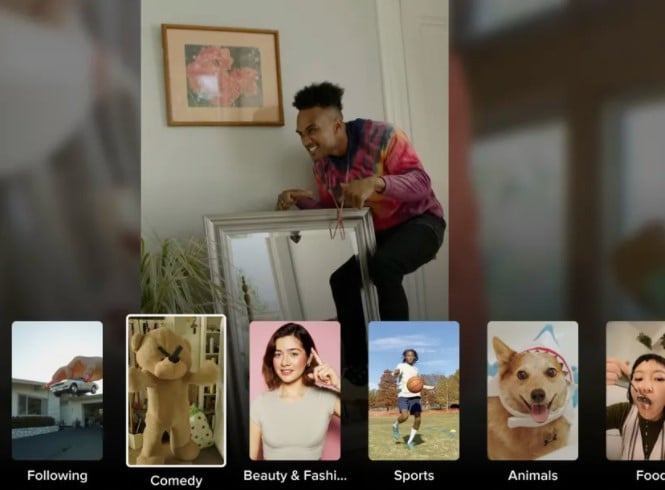
Agnessssss
New member
I have used it and known we can use the left and right button to skip forward or back, but how to give a like or comment on the videos I watched? Cannot find the button when running TikTok app on TV.
Make sure that you have logged in already. And hit down for options like Profile, Like and Comments. You may also find further options such as Report, Not Interested, and Loop Video are hidden behind the “More” button. All are as convenient as the operation in your smartphone but with more comfortable visual effects.
Similar threads
- Replies
- 2
- Views
- 1K

