Adney
Member
You can install Netflix on your XGIMI Elfin.
Method 1
1. Download and install the DesktopManager app via Google Play.
2. Allow DesktopManager to access photos, media, and files on your device.
3. Then you can install Netflix within DesktopManager.
Download the "DesktopManager" app from the Google Play Store and install it. Open "DesktopManager" and install Netflix. For more details on how to install Netflix, please see our reference video.
Method 2
1. Download and install Emotn Store on the XGIMI Elfin projector.
2. Open Emotn Store, you can see thousands of apps includes Netflix, Tik Tok, etc.
3. Search for Netflix and download it. (There are two versions of Netflix for different compatibility).
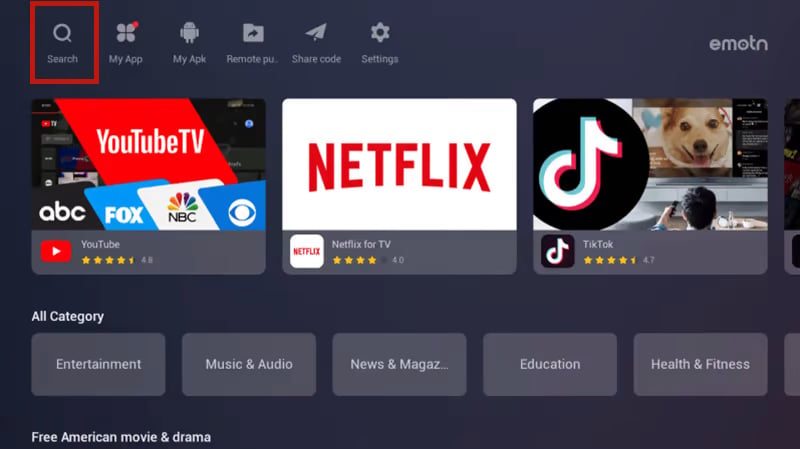
4. Then you can enjoy good Netflix shows.
Method 1
1. Download and install the DesktopManager app via Google Play.
2. Allow DesktopManager to access photos, media, and files on your device.
3. Then you can install Netflix within DesktopManager.
Download the "DesktopManager" app from the Google Play Store and install it. Open "DesktopManager" and install Netflix. For more details on how to install Netflix, please see our reference video.
Method 2
1. Download and install Emotn Store on the XGIMI Elfin projector.
2. Open Emotn Store, you can see thousands of apps includes Netflix, Tik Tok, etc.
3. Search for Netflix and download it. (There are two versions of Netflix for different compatibility).
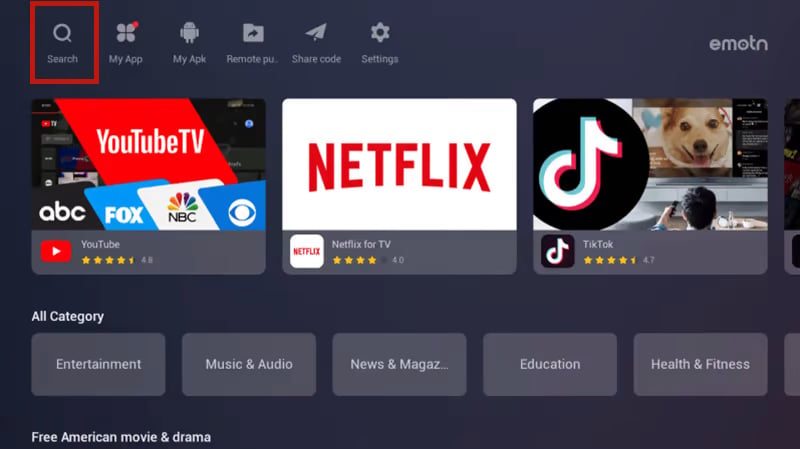
4. Then you can enjoy good Netflix shows.
Last edited:



