If you are also using Xiaomi Mi Box TV, you might be making a mistake that could be making your Xiaomi Mi Box run slower and slower.
Think about it, whenever you try to close an app, don't you press the "circle" button on your Xiaomi Box remote because it takes you to the main menu. What you don't know is that the app you just used is actually still running and it slows down your Xiaomi box.
A way that few people know: the best way to close an app you're not using is to "force stop" it. Here's how to force close the app.
1. First, go to the settings menu
2. Then click on Apps
3. Under the "Recently opened apps" option, click View all apps
4. Select any app that you want to force close it, such as Netflix
5. Select Force Stop
6. Then click OK
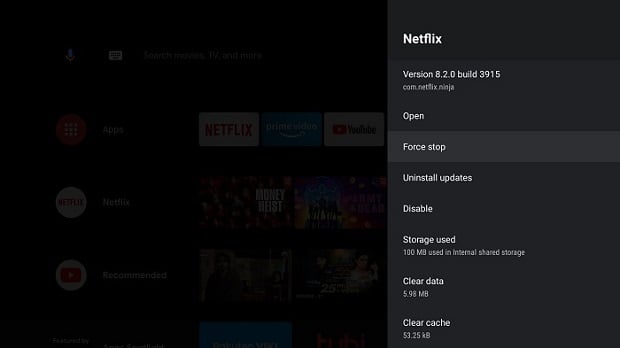
In this way, you close these apps completely. It will provide more space for the apps you are watching to run, allowing your Xiaomi Box to work more smoothly. If you find that your Mi Box is always lagging, remember to perform the steps above.
Think about it, whenever you try to close an app, don't you press the "circle" button on your Xiaomi Box remote because it takes you to the main menu. What you don't know is that the app you just used is actually still running and it slows down your Xiaomi box.
A way that few people know: the best way to close an app you're not using is to "force stop" it. Here's how to force close the app.
1. First, go to the settings menu
2. Then click on Apps
3. Under the "Recently opened apps" option, click View all apps
4. Select any app that you want to force close it, such as Netflix
5. Select Force Stop
6. Then click OK
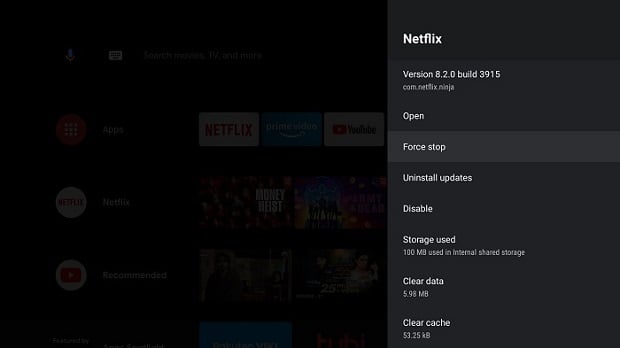
In this way, you close these apps completely. It will provide more space for the apps you are watching to run, allowing your Xiaomi Box to work more smoothly. If you find that your Mi Box is always lagging, remember to perform the steps above.


